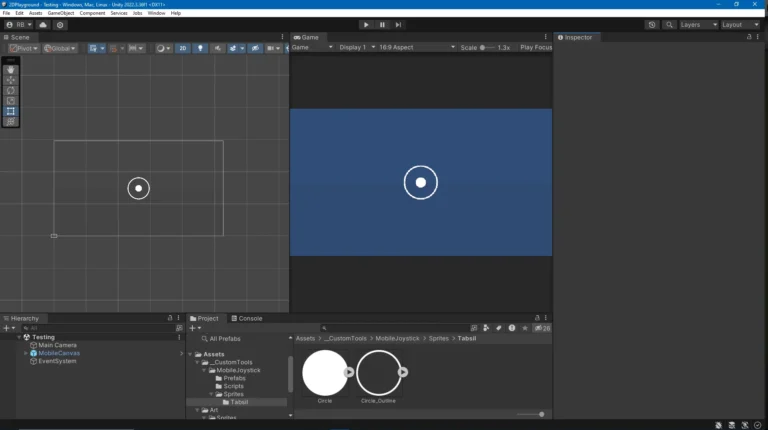Unity is one of the most popular and versatile game engines in the world, empowering developers to create stunning 2D and 3D games, VR experiences, and interactive applications. Whether you’re an aspiring game developer or someone looking to turn your creative vision into reality, Unity is a fantastic place to start as far as I am concerned. I’ve tried, and still experiment with, a bunch of game engines and frameworks. This post will focus on understanding what Unity is and why you should choose it.
What is Unity?
Unity is a game development engine that offers an all-in-one solution for creating games and interactive experiences. Arguably, it’s the most used game engine in the world if you look at Steam charts. It’s known for its flexibility, ease of use, and extensive library of tools and assets. Unity supports development for a variety of platforms, including:
- PC (Windows, Mac, Linux)
- Mobile (iOS, Android)
- Consoles (PlayStation, Xbox, Nintendo Switch)
- Virtual Reality (Oculus, HTC Vive, etc.)
- Augmented Reality (ARKit, ARCore)
- Web (via WebGL)
Unity’s popularity stems from its accessible interface, strong community support, and powerful capabilities for both beginners and seasoned developers.
Why Choose Unity?
Unity stands out as a leading choice for game development, but it’s important to understand how it compares to other engines and frameworks. A while ago, before I got a full time job as a programmer, I was experimenting on creating my own game engine. But at that time there was no such thing like Unity that could be had, well not for free anyway. Below, I will get a little into deeper into Unity’s advantages and compare them to alternatives to help you make an informed decision. Even if you choose something else at least you will know why I use it.
Key Advantages of Unity
- User-Friendly Interface:
Unity’s intuitive design makes it ideal for beginners. The editor’s layout is logical and customizable, allowing users to adjust it based on their preferences and workflows. A key feature in the latest version, Unity 6 is UI scaling with lets you make the tools, gizmos etc. easier to work with. You don’t need prior experience to start creating interactive worlds. - Cross-Platform Development:
Unity enables you to develop once and deploy your project to multiple platforms. Whether it’s mobile, PC, console, or VR/AR, Unity’s build options simplify the process of reaching diverse audiences. I’ve built the same game and have it run on my Windows PC and on my iMac personally. You do need a dev kit if you’re going to do something like publish to consoles but it is a lot easier than starting from scratch. - Asset Store:
The Unity Asset Store offers a treasure trove of pre-made assets, including models, textures, animations, sound effects, and scripts. These resources can significantly speed up development and reduce costs for indie developers and small teams. There are sales going on throughout the year so don’t feel that you need to make all assets yourself. Assets are another topic entirely, I will talk about that in another post. - Active Community and Resources:
Unity boasts one of the largest game development communities. Countless tutorials, forums, and the official documentation is quite good in my opinion. Unity Learn is a solid resource and Unity publishes guides and advanced readings throughout the year. This means that that help is always available. - Free to Use:
Unity Personal is free for individuals and teams earning under a certain revenue threshold, as of this writing your company needs to earn under 200K in USD to qualify. This provides access to nearly all of Unity’s features without financial barriers. - Scalability:
Unity is versatile enough to handle a range of projects, from small indie games to large-scale productions. It provides robust tools for both 2D and 3D development, ensuring flexibility as your ambitions grow.
Comparing Unity to Other Engines
While Unity shines in many areas, it’s essential to evaluate how it measures up to other popular options:
Godot Engine
- Pros:
- Free and open-source, with no licensing fees.
- Lightweight and highly efficient for 2D game development.
- Code editing is internal to the engine, no third party editors needed.
- User-friendly scripting language (GDScript), which is beginner-friendly and similar to Python.
- Active open-source community that frequently contributes updates and improvements.
- Cons:
- Smaller community and fewer learning resources compared to Unity.
- Asset library is less extensive than Unity’s Asset Store.
- While improving, 3D capabilities are not as advanced as Unity’s.
- Compared to Unity
- Unity can take noticeably longer to install / load.
- Code editors like Visual Studio / Rider can also take a long time to load.
- Graphics options are much simpler to grasp in Godot.
Unreal Engine
- Pros:
- Industry-leading graphical fidelity and tools for AAA-quality games.
- Powerful visual scripting system (Blueprints) for non-programmers.
- Excellent for cinematic projects and VR applications.
- Royalty-based pricing model, with no upfront costs.
- Cons:
- Steeper learning curve, especially for beginners.
- Heavier system requirements for the editor and runtime.
- Development for smaller, simpler games can feel overkill.
- Compared to Unity
- Blueprints is much more robust than Unity’s Visual Scripting (in my opinion).
- If you write C++ code compile times can be painfully long.
- The workflow for 2D games in Unity is easy and intuitive in comparison.
GameMaker Studio
- Pros:
- Specifically designed for 2D game development, making it easy to create platformers, RPGs, and more.
- Beginner-friendly drag-and-drop interface with an option for scripting in GML (GameMaker Language).
- Streamlined workflow for smaller projects.
- Cons:
- Limited scalability for 3D projects or large-scale games.
- Lacks some advanced features found in Unity and Unreal Engine.
- Licensing costs can be higher compared to Unity’s free tier.
I have not personally used GameMaker so I won’t do a comparison here.
Frameworks like MonoGame or Raylib
- Pros:
- Highly customizable for developers who prefer a hands-on coding approach.
- Lightweight and efficient, suitable for retro-style games and small-scale projects.
- No reliance on heavy editors, offering full control over your development environment.
- Cons:
- No visual editor or built-in tools, which can slow development.
- Requires advanced programming knowledge.
- Lacks the support ecosystem and libraries that engines like Unity provide.
- Coding From Scratch
- Pros:
- Provides ultimate control over your project’s architecture and design.
- No dependencies on external tools or frameworks.
- Ideal for educational purposes or highly specialized projects.
- Cons:
- Extremely time-consuming and resource-intensive.
- Reinventing basic functionality (e.g., physics, rendering) that engines already provide.
- Limited scalability and challenging to maintain as complexity increases.
Why Unity is a Great Starting Point
Unity strikes a balance between accessibility and power. For newcomers, its user-friendly tools and extensive learning resources provide a gentle learning curve. Meanwhile, seasoned developers can leverage Unity’s advanced features and scripting capabilities to create complex, polished projects.
Unity’s cross-platform support and Asset Store make it an efficient choice for rapid prototyping and production. Additionally, its scalability means you can start small and grow into more ambitious projects without switching tools. Whether you’re dreaming of a simple 2D puzzle game or a sprawling 3D open-world adventure, Unity has you covered.
I will say though that you should check out as many engines, tools and frameworks as you can. Being a game developer does not mean you are married to one solution. That said, as a beginner pick one and focus on your engine of choice until you become proficient. Later on you can then branch out to another engine or framework if you feel the need to do so.
Next Steps
Now that you understand why Unity is a strong contender for your game development journey, you might be eager to dive in. In the next post, I will walk you through the process of installing Unity Hub and the Unity Editor so you can set up your first project. I like taking a project based approach so we will make a very simple game together as part of our journey. Stay tuned!